I hesitated a lot about whether to add analytics to my blog. On one side I wanted to avoid using Google Analytics: I didn't want any 3rd party cookie on my website. On the other side I shameless admit I like that ego-boost. Observing how many people open my blog and which post is read the most. I don't plan on monetizing my blog, I work on it to explore new technologies. Still, again, that blinky dopamine effect.
How to please my ego while being kind to folks visiting my website and the planet?
Microanalytics
The solution I found is microanalytics: it is a light analytics SaaS, hosted in EU and green-powered. GDPR compliant, no cookie, no user tracking. It has a free plan up to 10k pageviews per month. It is based on a script sold on Code Canyon.
Setup
Create an account on microanalytics.io
Register a website adding its URL
Add the script to the website
I added it to the Head in the Layout component
{ANALYTICS_ENABLED && (
<script
src="https://cdn.jsdelivr.net/gh/pducolin/blog@main/scripts/analytics-min.js"
async
defer
/>
)}To add it only on production I use the environment variable NODE_ENV === "production" and assign it to ANALYTICS_ENABLED.
How it works
microanalytics provides an HTML script, easy to add to the header of a static HTML pages.
<script data-host="https://microanalytics.io" data-dnt="false" src="https://microanalytics.io/js/script.js" id="ZwSg9rf6GA" async defer></script>I downloaded the script to see what it was doing:
// From https://microanalytics.io/js/script.js
!function(t){"use strict";function e(e,r){var n=document.getElementById("ZwSg9rf6GA");if("true"===n.getAttribute("data-dnt")&&navigator.doNotTrack)return!1;var a={};a.referrer=r||t.document.referrer,a.page=t.location.href.replace(/#.+$/,""),a.screen_resolution=screen.width+"x"+screen.height,e&&(a.event=e);var o=new XMLHttpRequest;o.open("POST",n.getAttribute("data-host")+"/api/event",!0),o.setRequestHeader("Content-Type","application/json, text/javascript; charset=utf-8"),o.send(JSON.stringify(a))}try{var r=history.pushState;history.pushState=function(){var n=t.location.href.replace(/#.+$/,"");r.apply(history,arguments),e(null,n)},t.onpopstate=function(t){e(null)},t.pa={},t.pa.track=e,e(null)}catch(t){console.log(t.message)}}(window);Beautify-ed it to make it more readable:
// I used https://beautifier.io/
! function(t) {
"use strict";
function e(e, r) {
var n = document.getElementById("ZwSg9rf6GA");
if ("true" === n.getAttribute("data-dnt") && navigator.doNotTrack) return !1;
var a = {};
a.referrer = r || t.document.referrer, a.page = t.location.href.replace(/#.+$/, ""), a.screen_resolution = screen.width + "x" + screen.height, e && (a.event = e);
var o = new XMLHttpRequest;
o.open("POST", n.getAttribute("data-host") + "/api/event", !0), o.setRequestHeader("Content-Type", "application/json, text/javascript; charset=utf-8"), o.send(JSON.stringify(a))
}
try {
var r = history.pushState;
history.pushState = function() {
var n = t.location.href.replace(/#.+$/, "");
r.apply(history, arguments), e(null, n)
}, t.onpopstate = function(t) {
e(null)
}, t.pa = {}, t.pa.track = e, e(null)
} catch (t) {
console.log(t.message)
}
}(window);The core tracking part was an XmlHttpRequest sending a POST request
// I changed variable names for readability
var query = new XMLHttpRequest;
query.open("POST", scriptELement.getAttribute("data-host") + "/api/event", !0), query.setRequestHeader("Content-Type", "application/json, text/javascript; charset=utf-8"), query.send(JSON.stringify(body))The body of the request is:
// I changed variable names for readability
var requestBody = {
referrer, // document.referrer, URI of the page that linked to this page
page, // current page URL
screen_resolution, // screen.width + "x" + screen.height
event // 🤷♀️ never used
};Looking at dev tools the request is:
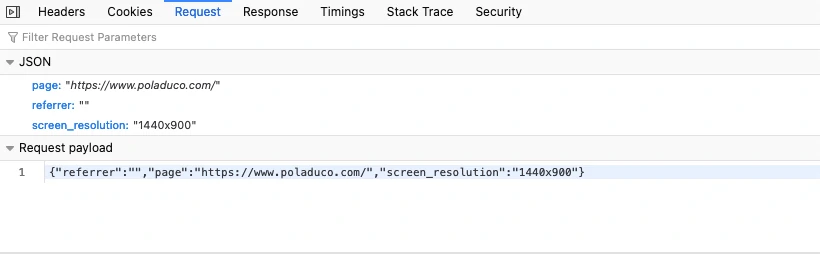
In conclusion
I was looking for an alternative to Google Analytics. I wanted it to be light, provided as a service (SaaS) and that didn't store any cookie on the client.
microanalytics met my requirements for free.
I found few other services with these requirements:
- Plausible
- Mamoto
- micro-analytics (no SaaS)
They are all open source projects that can be self-hosted and I might explore them in the future.
Do you know of any other tools? Can you live without analytics on your personal blog? Reach out and let me know!
